Roughness Material Constant vs Texture Test
Screenshot
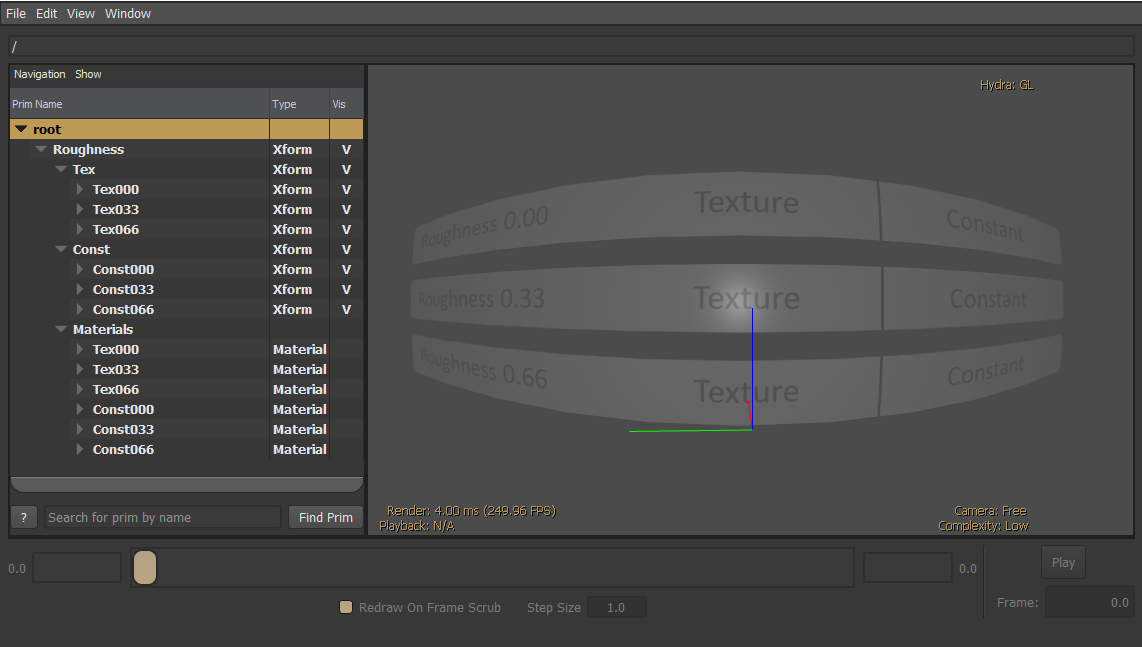
Description
This file contains six meshes, the left three specify roughness values of 0.0, 0.33, and 0.66 specified via a texture. The right three meshes similarly specify roughness, however the value is authored as a constant on the UsdPreviewSurface material.
Specification: https://graphics.pixar.com/usd/release/spec_usdpreviewsurface.html#roughness-vs-glossiness
The meshes are aligned intentionally to make it easy to compare lighting between the textured and constant versions. The intended use for debugging is to catch a light highlight directly on the split between meshes to enable easy visual inspection of the lighting response (see below).
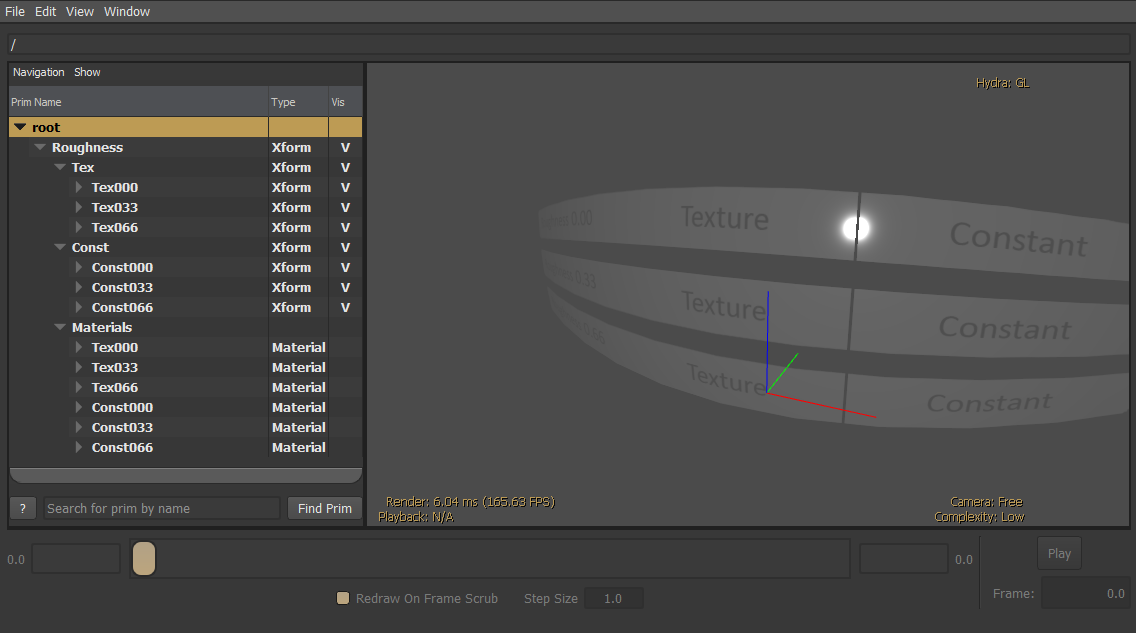
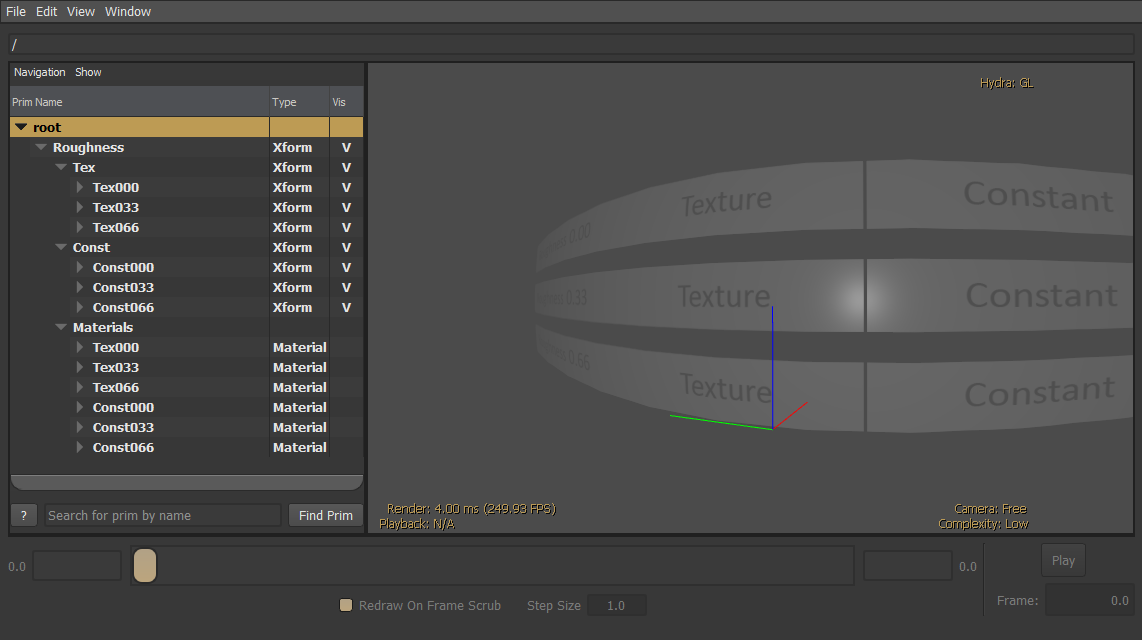
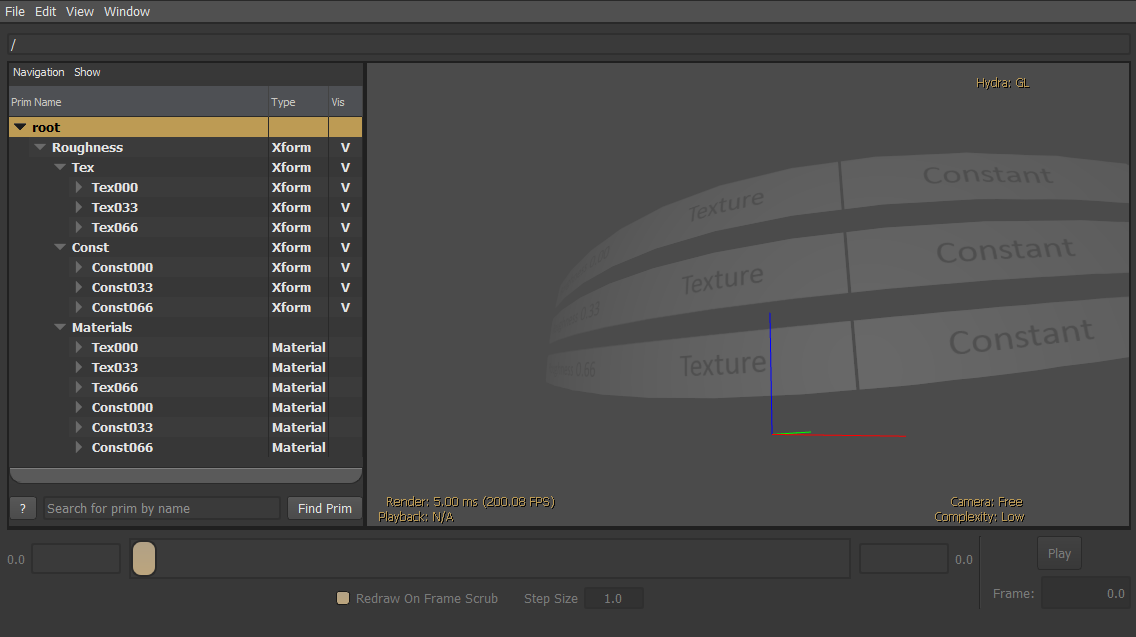
The roughness values are packed into a single texture, with the red channel set to 0.00, the green channel set to 0.33, and the blue channel is set to 0.66.
Note: that in the screenshots above, usdview is rendering the mesh as semi-transparent, which is incorrect.
Created on contract by Nika Somkhishvili.
License Information

To the extent possible under law, Unity has waived all copyright and related or neighboring rights to this asset.
Edit this page
RoughnessTest.usdz
# USDZ File Hierarchy
- RoughnessTest.usdc (30.21 KB)
- 0/roughness-spec.png (29.08 KB)
- 0/roughness.tga (192.04 KB)
